Sometimes our specs change and our apps go through extensive refactoring. As our understanding of the problem domain evolves and we get more feedback from our users, we may end up tweaking large portions of our app. Appli makes it easy to accomplish these changes. There is one specific aspect of such work that can lead to bugs that are hard to spot: low-code issues after refactoring.
This kind of bug happens when some low-code action references an element that was deleted during refactoring. Going element by element checking the scripts manually is a tedious job. Here at Appli, we’re all about removing friction and tedium from app development, so we created a tool to help you do that. At the footer, there is a small bug button that opens the low-code issues debugging tool.
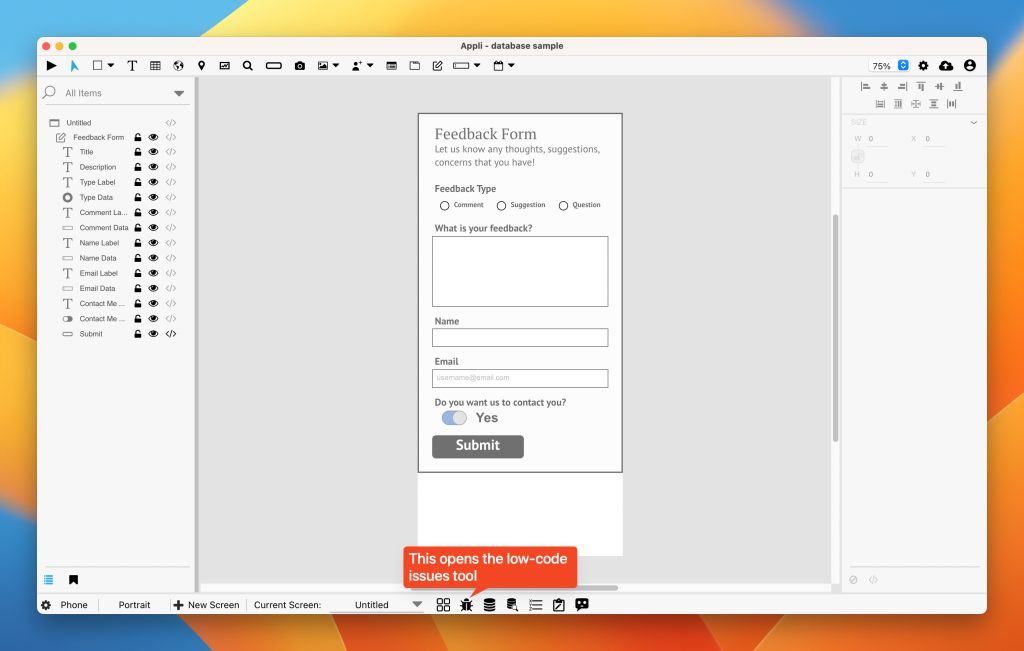
This button will change color to red if a bug has been automatically detected by Appli.
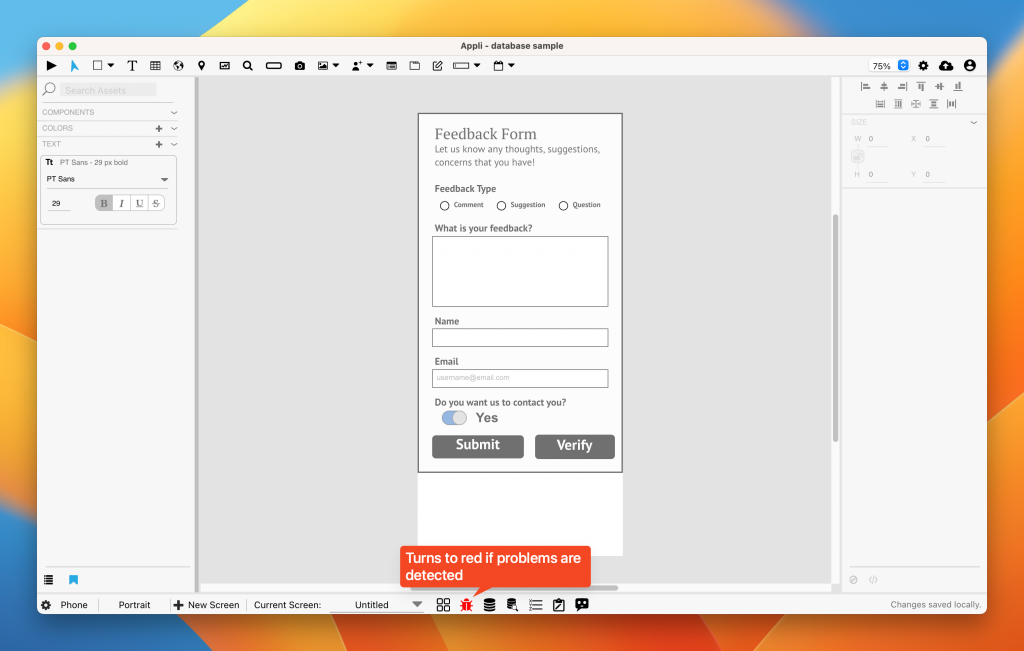
Clicking on it will produce a report screen showing you which element has broken low-code scripts.
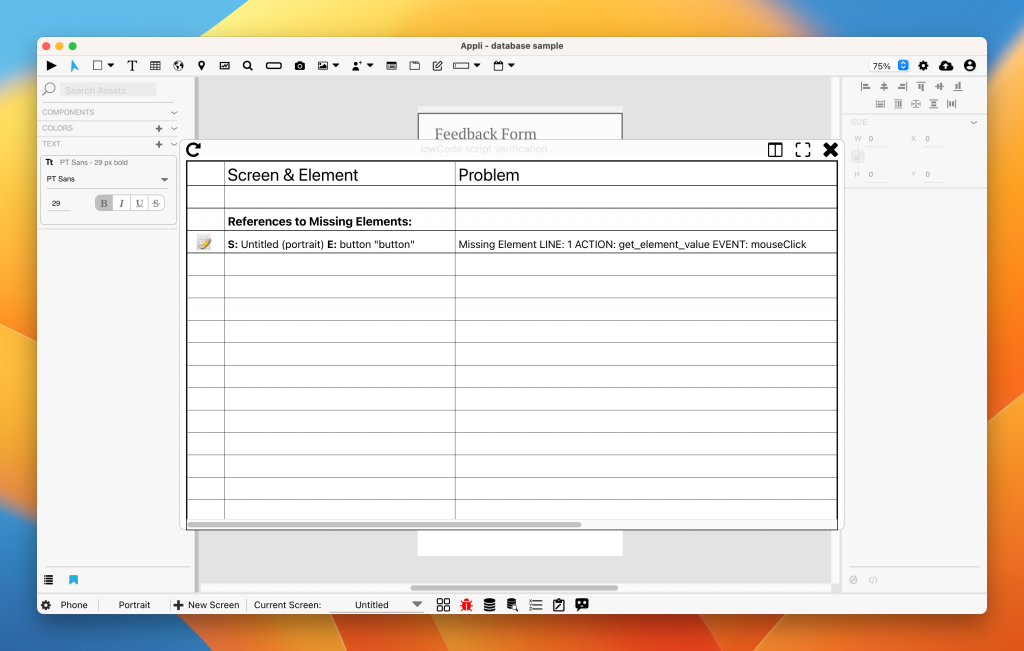
For each line in that report, there is a script button on the left side that will open the low-code editor with the buggy script loaded. No need to hunt for broken scripts when Appli can do it for you.
Hope this tool will help you refactor your apps fearlessly. Keep moving them forward and tell us more about them in our forums.







