Appli is a wonderful tool for fast app development. Our clients are delivering amazing solutions to their clients by leveraging our cloud database and ease of deployment, but that is not all that Appli is good for. There is an entire class of apps that exist beyond the end user or client that can be made better by using Appli. To unpack that, let’s first focus on the difference between a tool and a product. A product is what you ship to a client, what you sell, what someone else uses; while a tool is what you and your team use to build the product. A hammer is a tool, the bookshelf is the product. That doesn’t mean there is a lack of amazing tools on the market, but that those tools are a product and a tool at the same time. Today, I want to talk to you about tools.
One often uses many tools throughout their workflow and some of those tools can be made better if one takes the time to build their own. Lots of companies rely on impromptu tools such as spreadsheets and paper forms to keep their business moving. Once, I saw a restaurant that used Excel as a point-of-sale and inventory manager. In many cases, businesses adapt some readily available tools for their use case, but much more often they accept a bit of compromise by adapting their workflow to the tool of choice as well. Appli enables the creation of tools for internal usage in your company without the need to compromise.
Build the tool you need and want for your workflow. Change and evolve the app as your workflow and understanding improve.
A crucial aspect of tools is that their main objective is to make some process better. Better may mean different things depending on the situation. It might mean faster, or safer, or reproducible, or even possible. It is not because you’re building a tool for internal usage that will never see the light of the day outside your business that you can be careless. Both tools and products need to be developed with safety and correctness in mind, but the purpose of a tool is not the tool itself, and thus, it can have a bespoke user interface that matches your needs instead of catering to a wider audience.
If your workflow relies on spreadsheets or forms, you can quickly create an app in Appli that replaces them. I just did that this week for my work. As a contractor, I need to keep detailed records of my working hours to generate an invoice every month.
I was using a third-party product to track my time, which meant I was adapting my workflow to their product’s vision.
That product was great and had lots of features. It even has a free tier, as many SaaS do. The first issue was that I needed a feature only available on a high-level price tier. That level came full of bells and whistles that I did not need or want. Still, I had to get them and use some of them to get to the feature I actually needed. That product audience is freelancers working for various companies across different projects, especially at that more expensive tier, but that was not my case. I lost a lot of time and clicks registering what client and project I was working on each day, even though it was always the same and so on. Recently, they had a reorganization and bundled even more project management features into the app, making the time tracking secondary. The features I made use of and needed were being hidden deeper and deeper with each update of their product. At that point, it ceased to be a tool for my workflow.
Yesterday, I took the plunge and built my personal time tracker using Appli. Instead of a fashionable user interface, I opted for a dense view that showed me on a single screen all the information I usually need. No need to click and move around. Everything is visible at a quick glance. I work mostly from my laptop or my iPad, never from my phone, so I didn’t bother creating a mobile app and focused instead on a landscape tablet view, which works great on the desktop as well.
As a technical writer, I’m usually either writing documentation or creating sample apps, so I made it easier for me to track those activities. The way I work every day is by blocking a fixed amount of hours for work depending on external circumstances. I don’t need to track the start and end times of my workday; I just need to track how many hours I worked. It is usually between four and eight, depending on the weekday. Knowing how repetitive my entries are, I made sure I could record the most common activities I do with simple clicks and no need for typing anything.
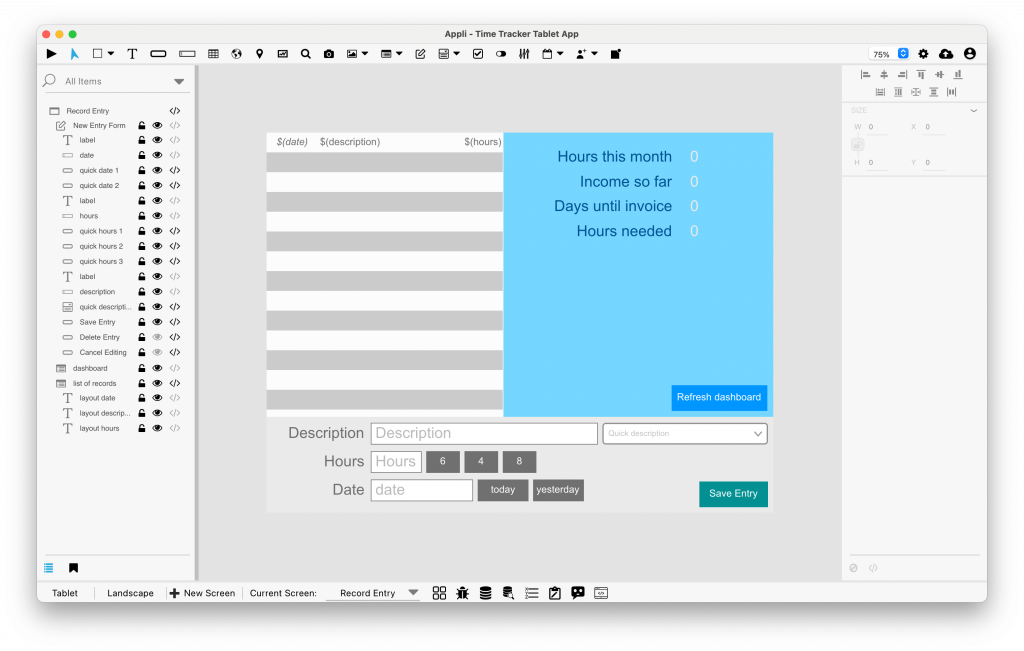
Immediately, you can tell I’m not a designer, but look the beyond bells and whistles and focus on the usability and features. The section at the bottom is the record entry form. It is always available and makes it easy to record how much I worked that day, even if I break my work day into multiple chunks. The blue section at the top is a dashboard giving me quick access to the information I’m usually interested in, which are my stats for the current month. I don’t need graphs showing me my hours throughout the years. I need to know how much I’m making this month and how many more hours I need to work to meet my target income.
Instead of adapting my workflow to a product. I made a tool with the features I need and nothing else.
The top-left section shows me all the records. Clicking on one of them will let me edit or delete them using the form at the bottom.
There are no project management features, no clients, no project handling, no task management. It only contains what I need, and because of that, recording and managing my hours takes a couple of seconds instead of all the time and money I used to spend using a third-party tool. I can plan my time with ease because my dashboard gives me instant information about my needs. I have peace of mind because I know my tool will not change on the whim of Silicon Valley investors who want a return on their investment. No one on my team will use this tool. It is a personal bespoke time tracker that makes my life easier. No longer do I need to waste precious time handling such admin tasks. With just four clicks, I record everything I need for the day.
The important takeaway from this post is not that you should build your own time tracker but identify the improvement opportunities in your workflow. I went over the features from my time tracker not because this is about that tool but to showcase how I thought about my workflow needs and then codified a solution for each of them by implementing a feature that solved each case. Implementing tools requires a different mindset than creating products. Focus on the result and the process, and then create something that works for that case only. Don’t bother with features that look interesting but are not needed. Implement something only when you need it. Be fearless and adapt your tool to match your growing understanding of your own processes.
Appli is a tool that can help you build both products and tools. The more control you have over your tools, the smoother your business will run. What kind of tool are you building? Tell us more about it in our forums.







